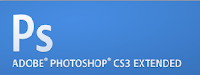 Photo Shop adalah sebuah Software yang bergerak di bidang pengeditan gambar atau pun Text. Sekarang saya akan menjelaskan kepada anda cara membuat Text Terbakar (Woooo...)
Photo Shop adalah sebuah Software yang bergerak di bidang pengeditan gambar atau pun Text. Sekarang saya akan menjelaskan kepada anda cara membuat Text Terbakar (Woooo...)
Langkah-Langkah :
1.Buka PhotoShop Sobat
2.Klik File > New
2.Klik File > New
3.Pada tampilan New.Pilih Width 800, Height 600, dan Resolution 72.
4.Klik OK
5.Ganti warna menjadi #000000 dan gunakan Paint Bucked Tool untuk menghitamkan Background Lembar Kerja.
6.Buatlah sebuah Text dengan menggunakan Horizontal Type Tool dan Ganti Warna menjadi Warna Putih.
7.Klik kanan Layer Zona Membaca > Klik Rasterize Type
8.Pilih Filter > Stylize > Wind.. Method Pilih WIND dan Direction pilih From the Right
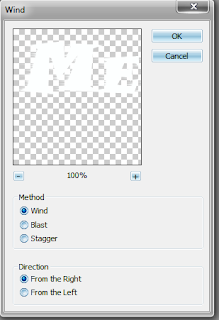
9.Ulangi Cara tersebut dengan menekan Ctrl + F pada Keyboard.
10.Pilih Filter > Stylize > Wind.. Method Pilih WIND dan Direction pilih From the Left dan Kemudian tekan
Ctrl + F
11.Pilih Image > Rotate Canvas > 90 CW
12.Pilih Filter > Stylize > Wind.. Method Pilih WIND dan Direction pilih From the Right
13.Pilih Filter > Stylize > Wind.. Method Pilih WIND dan Direction pilih From the Left
14.Pilih Image > Rotate Canvas > 90 CCW
15.Pilih Image > Mode > Indexed Color... > OK > OK
16.Pilih Image > Mode > Color Table..








0 komentar :
Posting Komentar